How to enable Javascript in your browser easily.
In this tutorial, you'll learn how to enable JavaScript in your browser.
What's JavaScript ? Why is it useful ?
JavaScript is a programming language that conforms to the ECMAScript specification.
JavaScript is high-level, often just-in-time compiled and multi-paradigm. It has dynamic typing, prototype-based object-orientation and first-class functions.
Alongside HTML and CSS, JavaScript is one of the core technologies of the World Wide Web. Over 97% of websites use it client-side for web page behavior, often incorporating third-party libraries. All major web browsers have a dedicated JavaScript engine to execute the code on the user's device.
With JavaScript disabled, your browser will be unable to run or show interactive elements like display ads, animations or audio, and it can't run the "table of contents" button on this page and the Disqus's discussion section that is present on this website, hence that's why JavaScipt is really useful. In addition, JavaScript is pretty easy to activate in your browser.
And that's why, in this tutorial, I'll show you how to enable it in the eight of the most commonly used browsers, to ensure that your browser can run the interactive elements of the website.
Enable JS in your browser
Enable JavaScript in Microsoft Edge
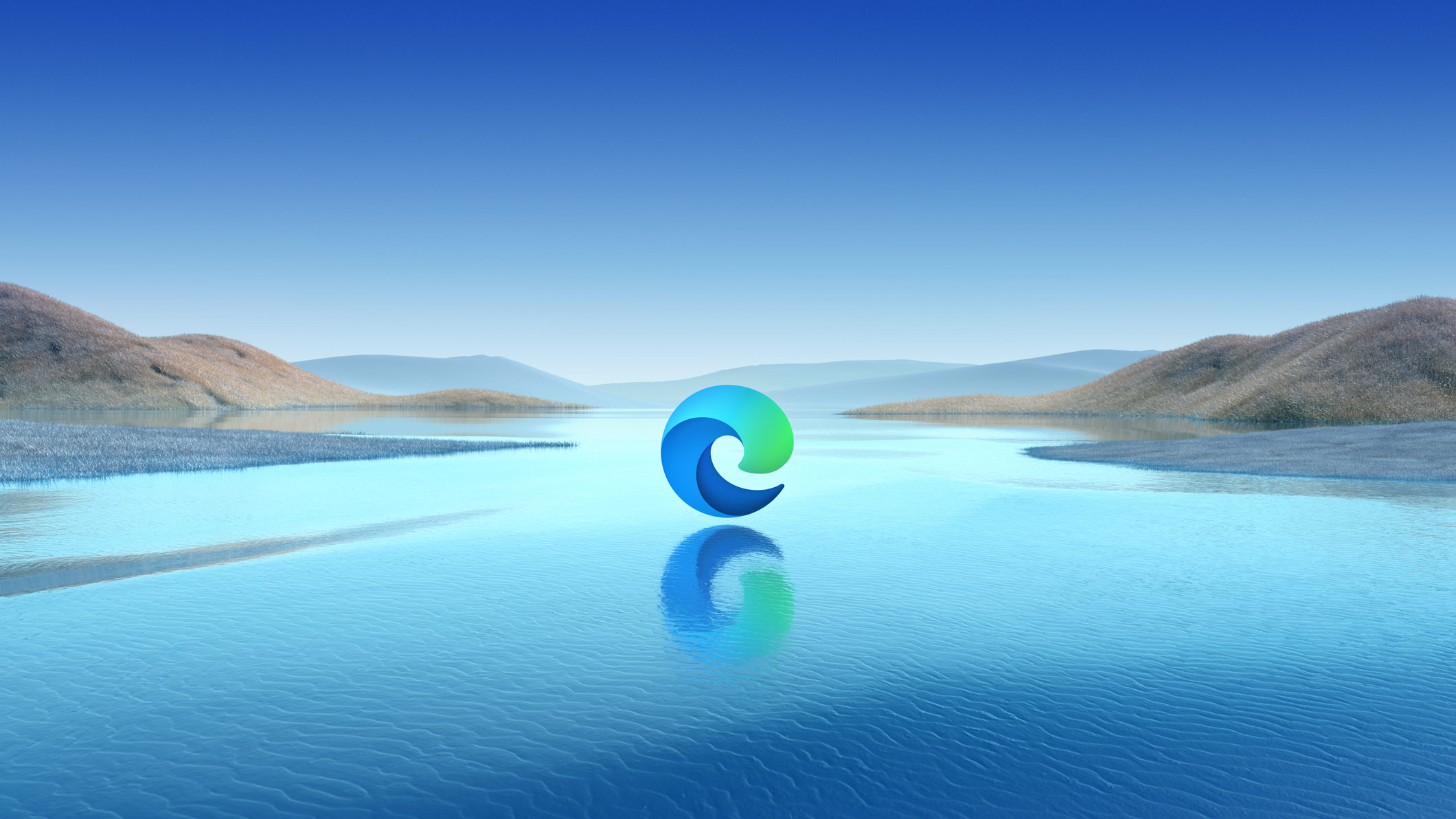
Note: If you're running the old version of Microsoft Edge; you should update it in order to follow this tutorial.
First of all, you have to start Microsoft Edge (obviously).
Then, click on the three-dot icon in the upper-right corner of the window to access to the menu dropdown.
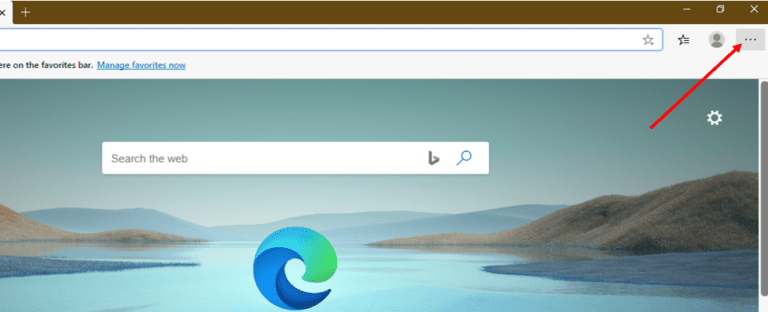
Click on the menu button in the menu panel in order to access in the settings page.
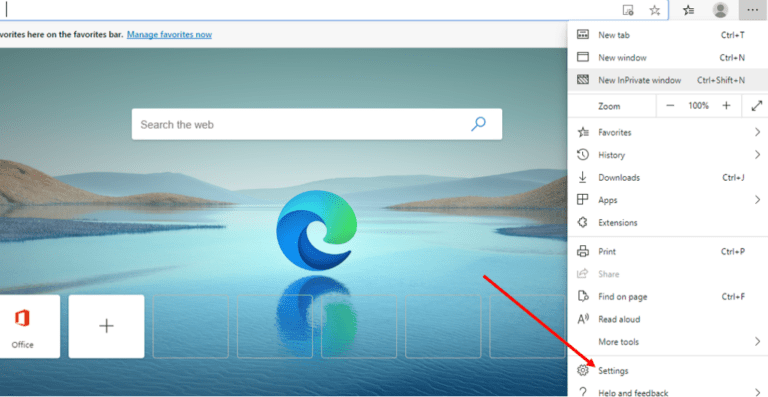
Find the “Site Permissions” section in the left panel, and then click on it.
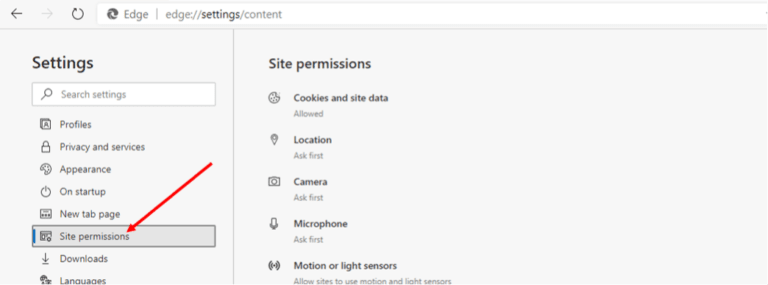
In Site Permissions search for the "JavaScript" button, then select it.

Once you're in the JavaScript menu, locate the button beside “Allow (recommended)” and toggle it, it'll turn blue.
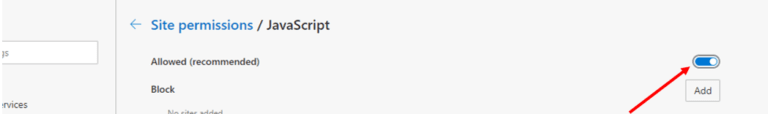
You have now JavaScript in your browser !
Enable JavaScript in Internet Explorer

Tell us what do you think about this tutorial :